| MOVING COMMENTS |
|---|
- Moving, merging, creating replies and threads from comments. With properly set permissions, you can move, merge or create a new thread out of the reply with comments.
Or you can move the reply into another thread with two options:
1. Selecting just the reply will move the reply the way it is - comments will stay as comments, except when you are creating a new thread. In that case comments will always turn into replies even if they are not in the first reply.
2. Selecting also the comments - comments will turn into replies when merged with another thread.
You can also merge one reply with a comment to another reply and this way the comment will merge too. In this example you can see Reply one with a comment to be moved to Reply 2 without a comment:
- Moving comments under another reply. This feature allows you to move a comment from under one reply to another reply.
1. First select a reply where you want to move a comment.
2. Then select a comment you want to move.
3. Then select a “Move comments...”.
And the comment will be moved under reply #1:
MANUAL