This feature allows you to move a comment from under one reply to another reply.
1. First select a reply where you want to move a comment.
2. Then select a comment you want to move.
3. Then select a “Move comments...”.
And the comment will be moved under reply #1:
A user normally receives an email notification for the first unread comment under each reply in a thread. By checking this option, a user will receive only one email notification for the first unread comment in the whole thread.
By default unchecked. This option will include also the forum comments under replies in the total messages count. And also the user's total message count will be updated.
NOTE: You need to rebuild the threads and user caches.
So this was fixed.