| UNINSTALLING FCS |
|---|
Once you decide not to use this add-on, there are several options.
- Use of importers. If you know about any other comment add-on you would like to use instead, just the importers needs to be built and you will be able to import your comments to another comment add-on.
- Approve/unapprove comments per forum. Or you can just disallow using this add-on to all user groups and just keep the existing comments as is. By default FCS add-on will allow comments in all forums. But with this feature, you can disallow posting comments for any forum you want on your website and for any user group.
- Add-on uninstall with preserving the comments data. The default behaviour is that on uninstall all the data, including the comments, are removed. But with this feature, you have the option to preserve the comments data by ticking the checkbox "Don't remove comments data" when the uninstall window pops up.
This way a comment will be converted into a reply with a quote of the reply under which the comment was posted. For your convenience this checkbox is checked by default.
Here is an example. This is a reply with comments before uninstalling the FCS add-on:
And this is the same reply with converted comments after FCS add-on uninstall:
MANUAL